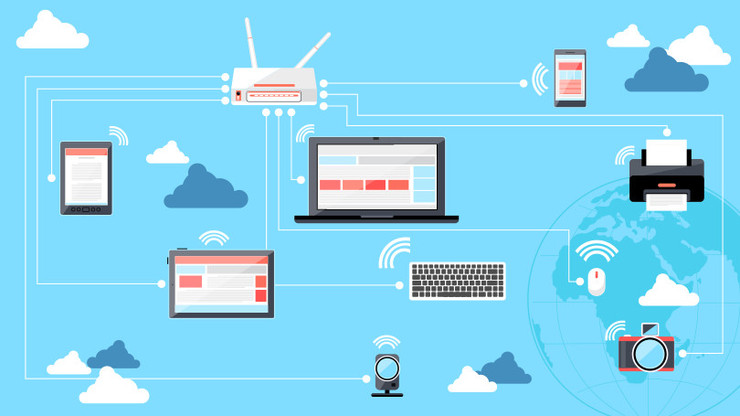Modem Router and Access Point: What’s the Difference?
Modem, Router and Access Point: What’s the Difference? Do you know the difference between, say, a switch and a hub? Keeping straight the devices that help you access the internet is no small feat. This guide explains it all.

Connecting to the internet seems simple. You hop on your Wi-Fi, load up Facebook, and boom: you’re connected! But when something goes wrong—or it’s time to upgrade your equipment to something faster—you’ll need to understand what all those little black boxes actually do. Here’s a quick rundown of the basic networking gear that keeps your home connected.
A Modem Connects You to the Internet

A modem is your gateway to the internet—a cable, fiber optic, or telephone line comes through your neighborhood, to your house, and connects to your modem. The modem translates the digital 1s and 0s from your computer into analog information for the cable or telephone wire to carry out to the world, and translates incoming analog signals in the same way. This is called modulation and demodulation, respectively, and it’s where the “mo-dem” gets its name.
Typically, your internet service provider (ISP) will provide you with a modem for a small monthly fee. Depending on which ISP you use, however, you may be able to buy your own modem and save some money.
A Router Connects Your Devices to the Modem (and Each Other)
If you only had one computer in your house, you could plug it straight into the modem with an Ethernet cable and call it a day—you’d be connected to the internet and watching cat videos instantly.
But most people have more than one computer in their house, not to mention smartphones, tablets, e-readers, and a host of other devices. Standalone modems aren’t able to send data to multiple devices simultaneously: they usually only have one Ethernet port, and only produce one IP address, which identifies your location to the internet (kind of like your street address does in the real world).
A router connects all your home’s devices to each other—through Ethernet cables or Wi-Fi—and then connects to the modem. It gives each device its own internal IP address, which it uses to route traffic between them. If your modem’s IP address is like the street address of a building, your router’s internal IP addresses are like apartment numbers. Your modem receives information from the internet, sends it to the router, and the router sends it to the computer that asked for it. (That way, your phone doesn’t receive the cat videos you asked for on your laptop.)
The network created by your router is known as a local area network, or LAN, and it connects you to a larger wide area network, or WAN. In most home cases, your WAN is, for all intents and purposes, the internet.
Not all routers include Wi-Fi—some merely connect computers with Ethernet cables. That’s where the next piece of equipment comes in.